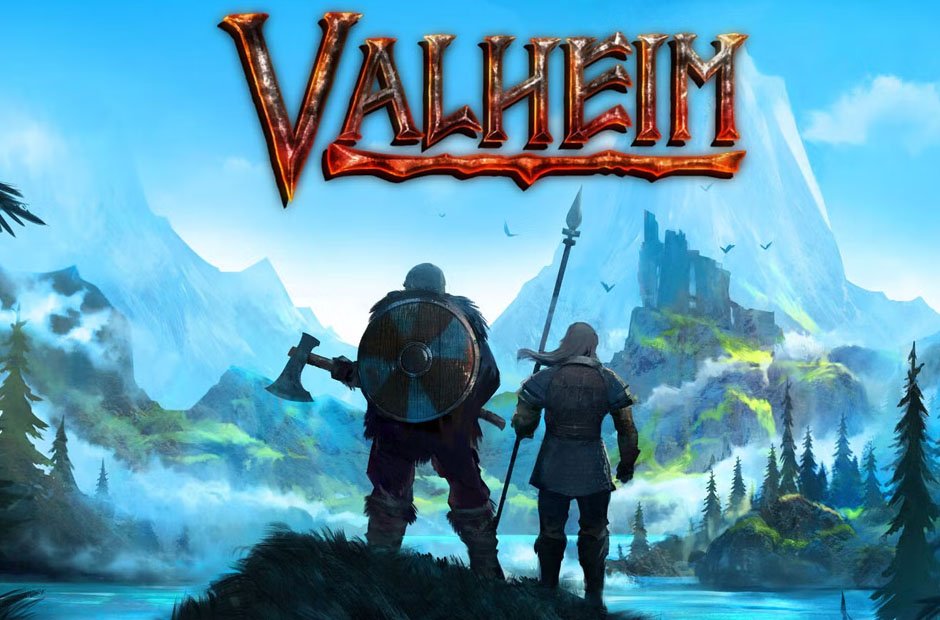Introduction
Valheim’s multiplayer world brings epic Viking adventure to life with friends and fellow warriors, offering a unique mix of cooperative building, challenging boss fights, and endless world exploration. However, achieving seamless gameplay with a group requires careful planning beyond simply joining a public server or setting sail for the first time. For players prioritizing reliability and budget, searching for a Cheap Valheim Server is a strategic move that ensures consistent performance without draining your coin pouch. A well-optimized server, chosen and configured from the start, sets the stage for smoother gaming sessions, uninterrupted world progression, and stronger community engagement across your Viking crew.
Whether you’re hosting for a handful of close friends on a weekend quest or running a sprawling server for a large, ambitious clan, understanding the basics of server setup, hardware options, network optimization, and ongoing maintenance separates a legendary server from a laggy mess. As your Valheim world expands—with sprawling villages, intricate fortresses, and new biomes—the technical challenges do as well. Staying ahead of these hurdles with thoughtful configuration, regular tuning, and clear communication guarantees that your multiplayer realm stays stable and fun, with minimal interruptions and downtime for all participants.
Choose the Right Server Setup
The server decision is foundational to any Valheim multiplayer adventure, influencing everything from connection quality to long-term player engagement. Dedicated servers—either self-hosted or through a provider—offer robust stability, ensuring the world continues evolving even when the original host isn’t online. This is crucial for persistent groups or ambitious build projects, as it keeps progress unbroken and allows everyone to log in at any time. Unlike peer-to-peer hosting, dedicated setups avoid the common hurdles of random disconnects and forced downtime. Make sure your server of choice meets or slightly exceeds Valheim’s technical requirements, allowing for population growth and sprawling builds down the road. In essence, investing time up front in choosing the correct server will pay off with countless hours of uninterrupted gameplay and happy Vikings.
Optimize Server Hardware
A smooth Valheim session often depends on the underlying physical hardware powering the server. Valheim may run well on modest specs with a few players, but add more warriors, ambitious constructions, and numerous monsters, and your server’s workload quickly multiplies. At minimum, aim for a modern quad-core CPU and 16GB of RAM—this improves multitasking and keeps everything responsive even during busy raids. SSD storage is also essential, reducing load times as the world expands and data is frequently accessed or saved. Slower hard drives can lead to lag spikes during world saves, disrupting immersion. Investing in robust hardware pays notable dividends, minimizing hiccups and allowing creative builds to flourish. For additional technical guidance on setups and what to expect, see this practical PC Gamer guide on Valheim servers.
Configure Network Settings
Network configuration is one of the most common stumbling blocks for Valheim multiplayer performance. An Ethernet wired connection is always preferred—Wi-Fi, even fast Wi-Fi, introduces unpredictable latency, interference, and packet loss over long sessions. To ensure smooth server-client communication, ensure all required Valheim ports (UDP 2456-2458) are open and forwarded adequately on your router. Double-check that your firewall settings aren’t blocking essential traffic, or your players could experience disconnects or rubberbanding. It’s also wise to run regular internet speed tests, and for those on the more technical side, setting up quality of service (Quality of Service) in your router can prioritize server data packets. For hosts planning on larger groups or simultaneous builds, upgrading to a higher-tier internet plan with superior upload speeds can yield long-term benefits, reducing the chance of lag, stutter, or disconnects when things get hectic.
Manage In-Game Entities
One of Valheim’s unique challenges is balancing its dynamic, player-altered world with the limits of game engines and hardware. Every new building, item drop, or light source is calculated constantly by the server, and the load can snowball fast if not controlled. Encourage your group to avoid placing hundreds of objects (like storage chests, torches, or crafting benches) in a small radius, as this tends to create local “hot zones” of lag. Periodic world cleanups, like tearing down expired bases or disposing of excess loot and dropped gear, keep server memory usage within healthy limits. Avoiding massive stockpiles of dropped items also means quicker load times for everyone joining the world. Encouraging balanced village layouts with dispersed structures helps all players experience smoother gameplay, even as your Valheim realm’s civilization blossoms.
Adjust Graphics and Performance Settings
While world lag is often a server or network issue, client-side performance matters too, especially for those on older PCs. Recommend that every player occasionally review their video settings in Valheim. Lowering shadows, draw distance, bloom, and foliage density can dramatically reduce stutter and maintain a consistent frame rate during significant events or big fights. Launching the game using the Vulkan API can boost efficiency and even fix some graphical bugs if your graphics card supports it. Remind your group that visuals can always be turned back up later if performance stabilizes! For further troubleshooting (and to help those struggling the most), the Polygon Valheim performance guide has additional details and setting recommendations tailored to a wide range of hardware configurations.
Regular Server Maintenance
Maintaining your Valheim server is about more than just applying patches. Schedule regular restarts—especially after intense building sessions or major boss runs—to clear lingering memory hangups and reduce the risk of random crashes. Backing up your world data is vital; server or hardware failures happen, and regular backups let you quickly restore progress if disaster strikes. Monitor for game and mod updates often, as Valheim’s development team releases frequent patches bringing new content, essential performance fixes, and security updates that directly impact multiplayer enjoyment.
Monitor and Troubleshoot Performance
Ongoing server health checks are essential for preventing widespread problems before they escalate. Use monitoring tools to track CPU, RAM, and network load in real-time. If you notice frequent spikes or rising memory consumption, investigate whether it’s a surge of entities in a particular biome or a bandwidth issue. If your group encounters lag or world rollbacks, try temporarily limiting simultaneous player log-ins or restricting travel to the most resource-intensive zones until you isolate the cause. Simple tweaks or a scheduled upgrade to hardware, bandwidth, or server settings often resolve performance issues and allow everyone to return to seamless play quickly and without drama.
Engage with the Community
No matter how seasoned you are, the online Valheim community is packed with fellow players, server admins, and modders who face and solve similar challenges. When tough bugs, server crashes, or mysterious lag spikes hit, jumping into forums, Discord channels, or dedicated subreddits can yield quick solutions or helpful workarounds. Sharing tips about mods, hardware, and best practices helps your immediate group and strengthens the whole multiplayer ecosystem by improving the tools and advice available to everyone.
Proactive management, routine optimization, and clear team communication will let your Vikings focus on the real fun: conquering new lands, building legendary halls, and facing Valheim’s most formidable enemies without lag or interruption. With the right choices in server setup, hardware investment, and ongoing maintenance, your multiplayer group can discover everything the Norse afterlife has to offer—together, and at its best.